Step 1 : Click this link https://cdscoonline.gov.in/CDSCO/Drugs
Step 2 : Once you reach this CDSCO website’s webpage, this should be looking like this (Snapshot below)
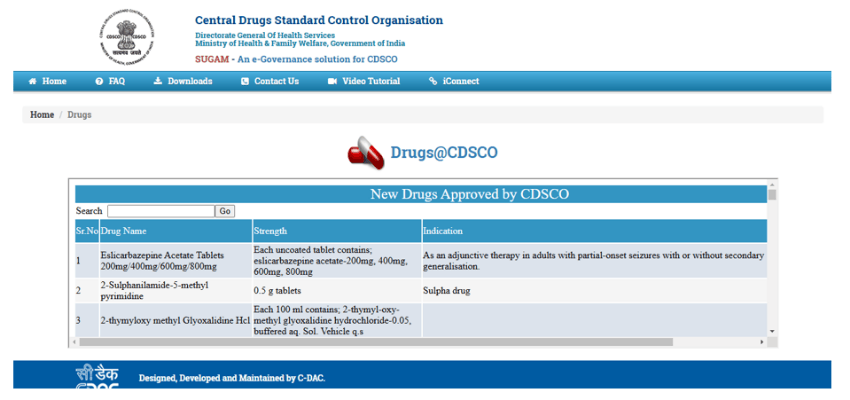
Step 3 – On this page the table is added by embedding, so you cant download this, to view this list you need to scroll this (See snapshot below)
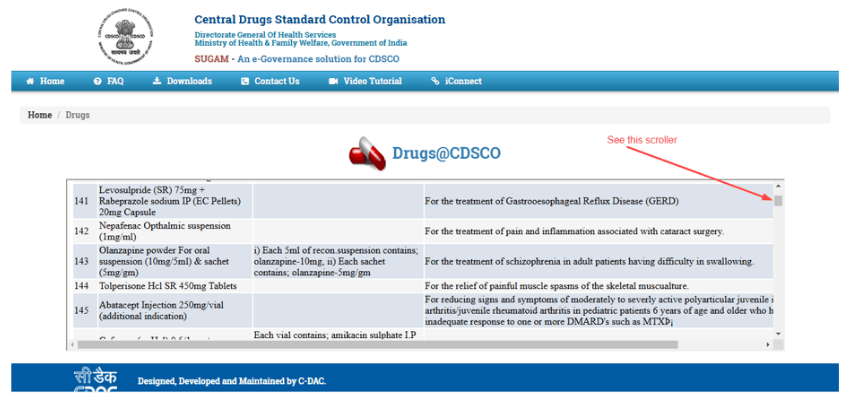
Step 4 – Alternatively, you can use search box also, you can see search box here (See snapshot)
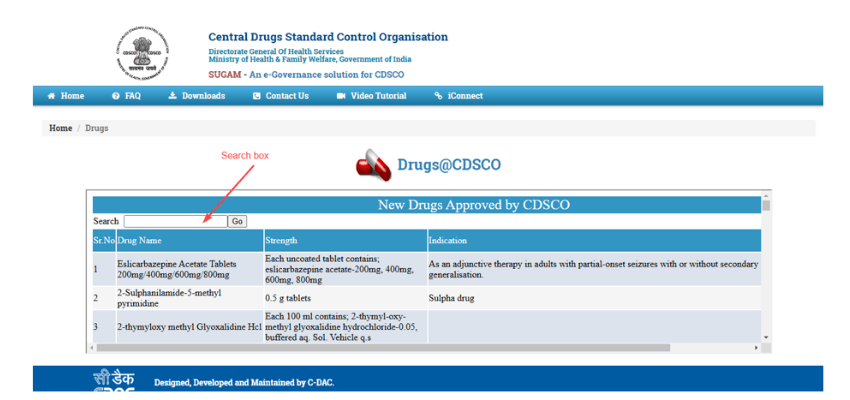
Note : if you scroll (as mentioned in step 3), then you won’t be able to see Search box, because it scrolls up. To see search box you have to keep scroller at the top position like this.
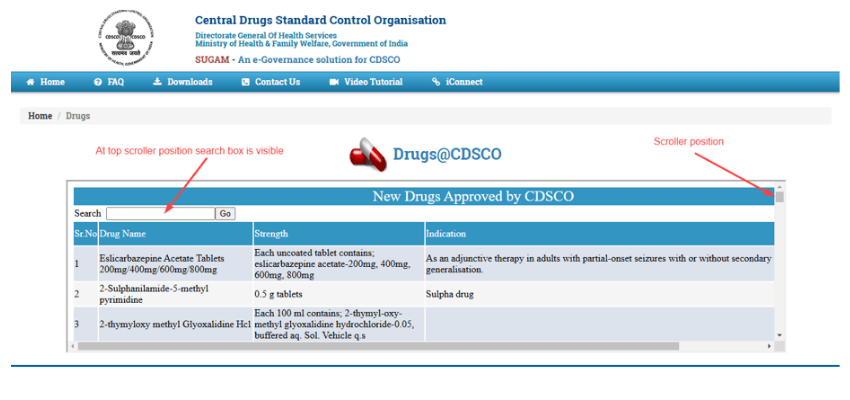
Step 5 : It has to be done in 2 parts
- Enter Drug Name
- Click on Go button
Like this image
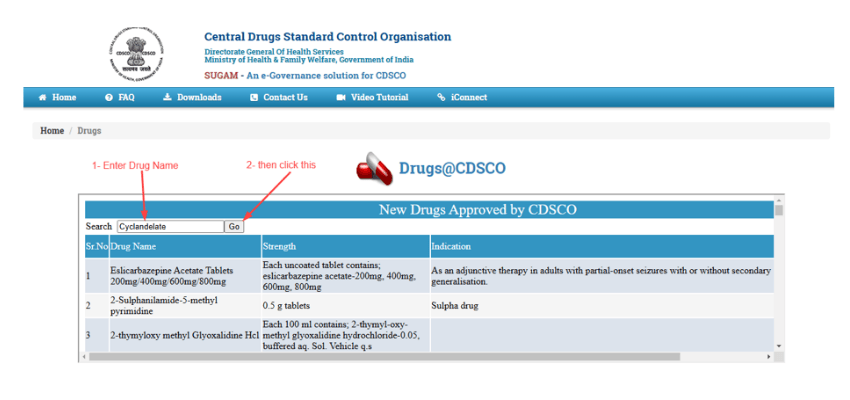
Step 6 : Now you can see this Dug name with some additional details (see snapshot)
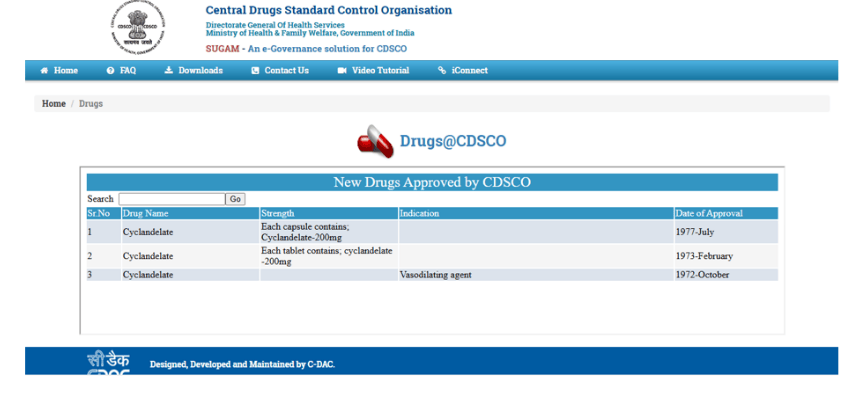
In result you can see an additional column – Date of approval
That’s it. This is The CDSCO approved drug list & how to check your drug in this list, the step-by-step process.
Disclaimer: The information on this page is collected from the CDSCO’s official webpage for CDSCO approved drug list. They can change the layout so before reaching on final conclusion you should check this page that we are referring in above discussion. Meanwhile you can use it with the help of our guide.

